For more than two years, Montgomery County has been testing a new student-school interface, Edline, at several schools with the aim of making it the standard for all public schools in the area.
Edline works much like BEN does, providing students with a way of checking their classes and homework as well as emailing their teachers and keeping track of school events.
Edline offers advantages over BEN, such as active class grades that students and registered parents can check at any time they need, and allows for billboard-like posting of school events, such as club schedules and other student-specific items. But unlike BEN, Edline offers neither a directory of students and teachers, nor a personalized email account.
The decision has yet to be made about whether the entire Mont. County school system will switch to Edline. BEN's future is uncertain - BEN will either be phased out or will run alongside Edline when the switch is made. Whatever the decision, SCO has put together a crash course in Edline – a highlight of general features and interface and a guide to the elaborate act of signing up.
Log In
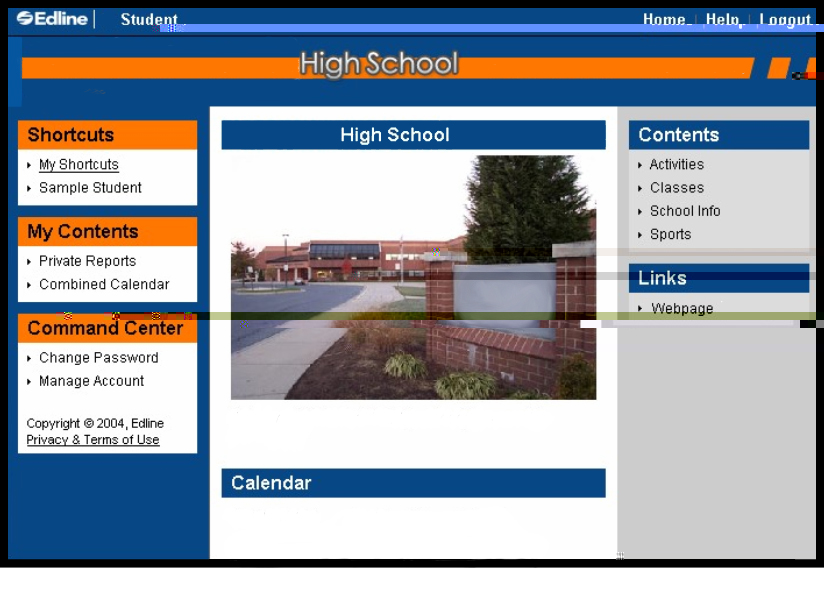
Edline
Photo:
Unlike BEN, an Edline account is not automatically created and received by all students. Each account created requires a unique activation code that is generated by Edline for both student and parent accounts.
Once the code is generated, it is simply plugged into the Edline interface online and the user is guided through several windows, starting with a license agreement and ending with a user name and password creation. From there, the account is activated, and the user can begin to use Edline immediately. Parents with Edline can create accounts that are attached to their child's account and can monitor class grades and assignments freely.
Familiar Face Visually, Edline does not appear that different from BEN. The interface is divided into three distinct sections. The left-most panel is divided into Shortcuts, My Contents, My Classes and My Activities (not shown) and Command Center with relevant links below each one.
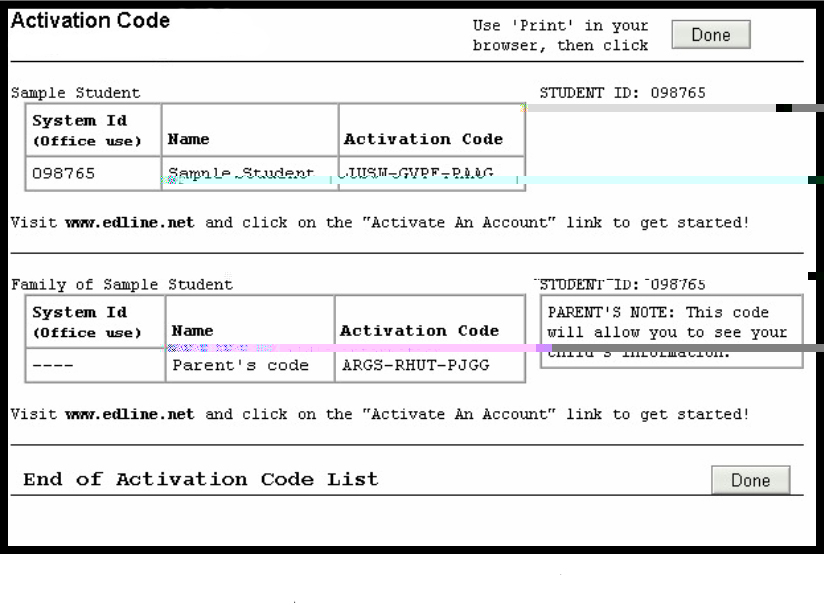
Edline
Photo:
The Shortcuts links are commonly visited parts of Edline and can be modified by the student. The My Contents panel offers up-to-date grades from the student's classes and a calendar in which students can view school and class-related events. My Classes and My Activities are links to the student's classes and afterschool activities.
Clicking on any of the class links leads the students to an identical looking webpage, except the middle section of the page is now occupied with class assignments, a calendar of class events and a news for the class section. The final part of the left section of the main page is the Command Center, where students can manage the properties of their account and change their passwords.
The middle section of the Edline main page is simply an updated photograph (usually a picture of the school or some calendar-related event) and the Calendar section, where all school and class-related events are listed. The right-most section of the page holds the Contents and Links bars. On the main page, Contents merely lists classes and school information, but when a student chooses a specific class, the Contents section displays assignments and current grades. The Links tab also changes based on the class that is selected, displaying relevant links as chosen by the teacher.
A new feature that Edline hopes to launch soon is the Web Locker addition to the common student account, which would allow students to upload schoolwork onto their Edline accounts for later access. This is similar to the File Storage feature currently found on BEN, but with less memory space.
Edline also offers a Help link in the top right corner, where befuddled users can seek answers to their problems in the form of frequently asked questions and common errors.
For more information on the Edline system and updates on when it might be coming to Blair, click
here to visit the Edline website.